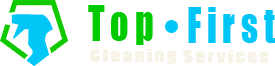Discover the top 10 office cleaning tips that will help you keep your workspace sparkling clean and organized. From decluttering your desk to creating a cleaning schedule, these tips will ensure a pristine work environment for increased productivity and well-being.
Are you tired of walking into a messy office every morning? Is clutter distracting you from being productive? With our top 10 office cleaning tips, you can transform your workspace into a sparkling and organized environment. Say goodbye to the chaos and hello to a more efficient and enjoyable work atmosphere.
1. Declutter: Start by getting rid of any unnecessary items on your desk and in your office. Keep only the essentials within reach.
2. Create designated storage areas: Assign a specific place for everything you need. This will help you find items easily and keep your space tidy.
3. Develop a cleaning routine: Set aside time each week to clean and organize your office. Stick to your routine to maintain cleanliness and order.
4. Dust regularly: Dust can accumulate quickly, so dust your workspace, furniture, and electronics at least once a week. Use a microfiber cloth for better results.
5. Keep your keyboard and mouse clean: Use disinfectant wipes to clean your keyboard and mouse regularly. This will help prevent the spread of germs.
6. Wipe down surfaces: Clean your desk, shelves, and other surfaces with a gentle cleanser to remove dirt and stains.
7. Organize cables: Use cable clips or ties to keep cables organized and prevent them from tangling. This will make your office look neater and reduce trip hazards.
8. Empty trash regularly: Make it a habit to empty your trash bin daily to avoid unpleasant odors and keep pests away.
9. Maintain a clean break room: If your office has a break room, keep it clean by wiping down surfaces, washing dishes promptly, and emptying the trash regularly.
10. Hire professional cleaners: For a truly pristine office, consider hiring a professional cleaning service. They will ensure a deep clean and help maintain cleanliness on a regular basis.
By following these top 10 office cleaning tips, you can create a workspace that is not only clean and organized but also promotes focus and productivity. Remember, a clean office is a happy office!
Top 10 Office Cleaning Tips
Keeping your workspace clean is essential for a productive and healthy work environment. Here are the top 10 office cleaning tips to maintain a sparkling workplace:
- Declutter your desk regularly by removing any unnecessary items and organizing your supplies.
- Clean your computer keyboard and mouse using compressed air and a disinfectant wipe to remove dust and germs.
- Wipe down your phone, including the handset and keypad, with a disinfectant wipe to keep it free from bacteria.
- Empty and clean out your office trash can regularly to prevent odors and pests.
- Vacuum or sweep the floors daily to remove dirt, dust, and debris.
- Disinfect commonly touched surfaces, such as doorknobs, light switches, and shared equipment.
- Keep your office kitchen clean by washing dishes, wiping countertops, and emptying the refrigerator regularly.
- Clean the windows and mirrors in your office to maintain a clear and bright workspace.
- Regularly sanitize and restock office supplies, such as pens, paper, and hand sanitizer.
- Encourage employees to maintain cleanliness by providing cleaning supplies and enforcing office cleaning protocols.
By following these top 10 office cleaning tips, you can create a clean and organized workspace that promotes productivity and professionalism.
Organize Your Workspace
Having an organized workspace can greatly improve productivity and efficiency. Here are a few tips to help you organize your office:
1. Declutter your desk: Remove any unnecessary items and create a clean workspace. Keep only essential items within reach.
2. Use storage solutions: Invest in desk organizers, file cabinets, and shelving units to keep your supplies and documents organized. Label everything for easy access.
3. Create a filing system: Set up a system for organizing your paperwork. Use folders, binders, or electronic filing systems to categorize and store important documents.
4. Keep cables and cords tidy: Use cable management tools to keep cords and wires from tangling. Velcro ties or cable clips can help maintain a neat and organized workspace.
5. Utilize vertical space: Maximize your workspace by using wall-mounted shelves or hanging organizers for additional storage. This keeps your desk clear and clutter-free.
6. Sort and prioritize: Arrange items by frequency of use and priority. Keep frequently used items within easy reach and less used items further away or in storage.
7. Maintain a clean workspace: Regularly clean and dust your desk, shelves, and equipment. A clean environment promotes focus and reduces distractions.
8. Create designated zones: Divide your workspace into specific zones for different tasks or functions. This helps streamline your workflow and keeps things organized.
9. Go paperless: Whenever possible, opt for digital documents and files to reduce paper clutter. Use cloud storage solutions for easy access and organization.
10. Take a few minutes each day: Dedicate a few minutes each day to tidy up and organize your workspace. This habit will help maintain an organized and clutter-free office.
By following these tips, you can create a well-organized workspace that promotes productivity and efficiency. Embrace the benefits of an organized office and enjoy a sparkling workspace!
Remove Clutter
One of the most important office cleaning tips is to remove clutter from your workspace. Clutter not only makes your office look messy and unorganized, but it can also hinder your productivity and ability to focus.
To effectively remove clutter, start by going through your desk and removing any unnecessary items. Sort through your paperwork and file or discard anything you no longer need. Use desk organizers or drawer dividers to keep your supplies neat and easily accessible.
Another effective way to remove clutter is to digitize documents and files. Scan important papers and save them electronically, reducing the need for physical storage space. Implement a digital filing system to easily locate and manage your files.
In addition to decluttering your desk, don’t forget about other areas in your office. Empty and organize your drawers, cabinets, and shelves. Remove any items that you no longer use or need. Keeping your storage areas tidy will make it easier to find what you’re looking for and create a more efficient workspace.
By regularly removing clutter from your office, you’ll create a clean and organized environment that promotes productivity and helps you stay focused on your work.
Sort and Label
Keeping your workspace clean and organized is essential for productivity and efficiency. One important step in maintaining a tidy office is to sort and label items.
Start by going through all the papers, files, and documents on your desk. Sort them into categories such as “to do,” “in progress,” and “completed.” Get rid of any unnecessary or outdated materials.
Once you have sorted the documents, it’s time to label them. Use sticky notes, folders, or color-coded labels to identify the different categories. This will help you easily find what you need and keep everything in its proper place.
Don’t forget to sort and label other items in your workspace as well, such as office supplies, electronic devices, and personal belongings. Use containers, trays, or dividers to keep everything organized and easily accessible.
By sorting and labeling, you’ll be able to quickly locate important items, reduce clutter, and create a more efficient and productive work environment. Take a few minutes each day to tidy up and maintain the organization of your workspace, and you’ll notice the difference it makes.
Dust Regularly
Dusting is an essential part of office cleaning that should never be overlooked. Regular dusting not only keeps your workspace looking clean and professional, but it also promotes a healthy environment by eliminating allergens and dust mites.
To effectively dust your office space, it’s important to use the right tools. A microfiber cloth or an electrostatic duster will help trap and remove dust particles, rather than spreading them around. Avoid using feather dusters or dry cloths, as these tend to kick up dust rather than remove it.
Start by dusting high areas first, such as shelves, cabinets, and light fixtures. Use a step ladder if necessary to reach these areas. Remember to dust both the top and the sides of objects, as well as the back if they are visible.
Next, move on to your furniture, including desks, chairs, and tables. Pay attention to all the nooks and crannies where dust tends to accumulate, such as keyboard trays and desk drawers. Use a small brush or a cotton swab to get into hard-to-reach areas.
Don’t forget about electronic devices, such as computers, printers, and telephones. Dust can settle on these surfaces and affect their performance. Use a can of compressed air or a soft brush to remove dust from keyboards and other small crevices.
Finally, make sure to dust the floors. Use a vacuum cleaner or a broom with soft bristles to remove dust and dirt. Pay extra attention to corners and edges where dust tends to accumulate.
| Tips for Effective Dusting: |
| 1. Dust from top to bottom |
| 2. Use a microfiber cloth or an electrostatic duster |
| 3. Dust hard-to-reach areas with a small brush or cotton swab |
| 4. Don’t forget to dust electronic devices |
| 5. Vacuum or sweep the floors |
By dusting regularly, you can maintain a sparkling and healthy workspace that will impress employees and clients alike. So, don’t forget to include dusting in your office cleaning routine!
Question and answer:
How often should I clean my office desk?
You should clean your office desk regularly, ideally every day. It’s important to declutter and wipe down surfaces with disinfecting wipes to prevent the spread of germs and maintain a clean workspace.
How can I keep my keyboard and mouse clean?
To keep your keyboard and mouse clean, you can use disinfecting wipes or a damp cloth with mild cleaning solution. Gently wipe the keys and mouse surface, being careful not to get excess liquid inside. It’s important to do this regularly to prevent the buildup of dirt and bacteria.
What should I do if there is a stain on the office carpet?
If there is a stain on the office carpet, you should act quickly to blot the stain with a clean cloth or paper towel. Avoid rubbing the stain, as it may spread and become more difficult to remove. If the stain persists, you can try using a carpet stain remover according to the product instructions or contact a professional carpet cleaning service.
Professional Cleaning Services
Cleaning a office sometimes feels like a full-time job. With kids running around, relationships to maintain and hobbies to enjoy, it can be hard to find time to mop the floor. Yes, the work-life-cleaning balance is a real thing, and we know it can feel overwhelming. That’s why TFC offers custom cleaning plans for all budgets and schedules.